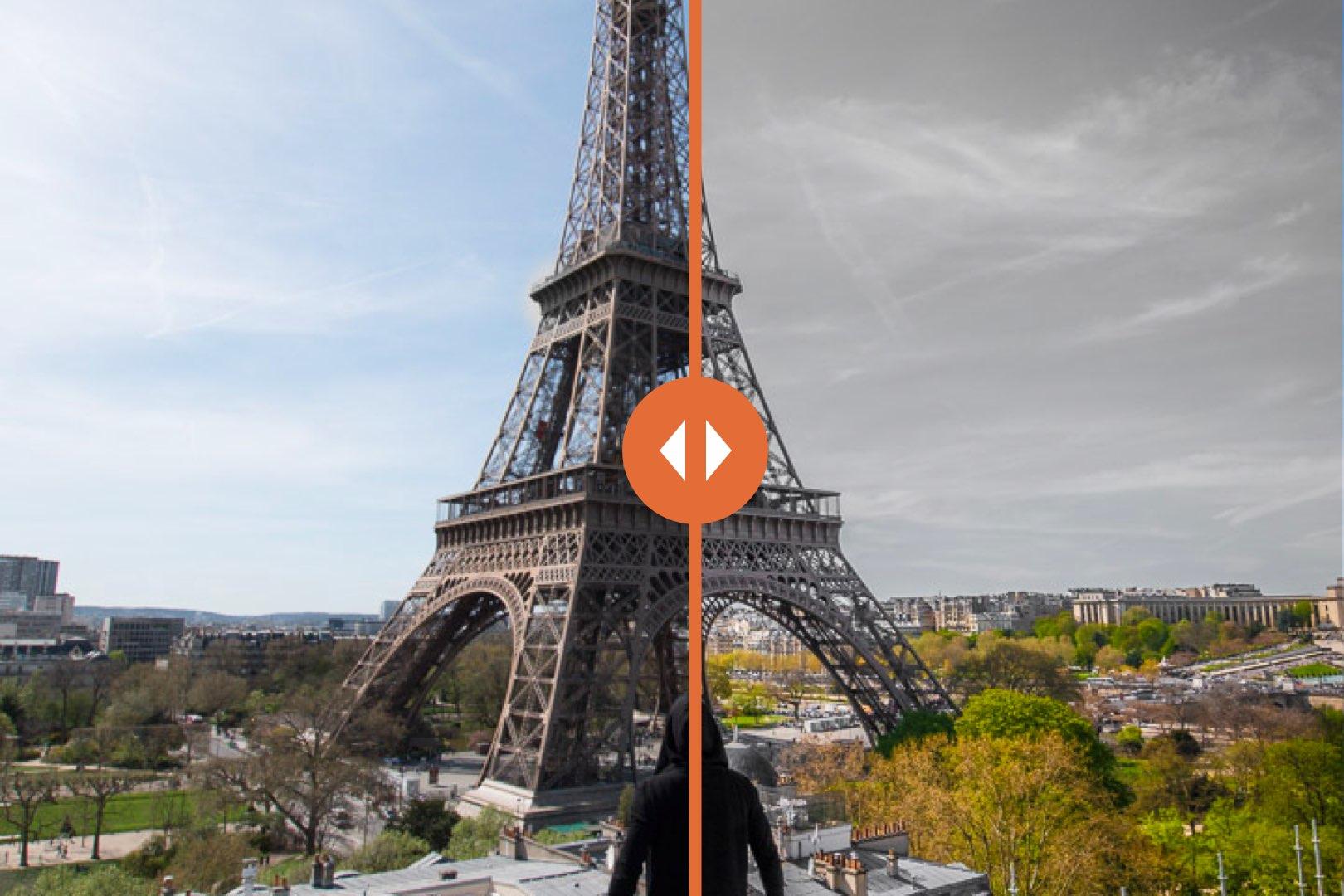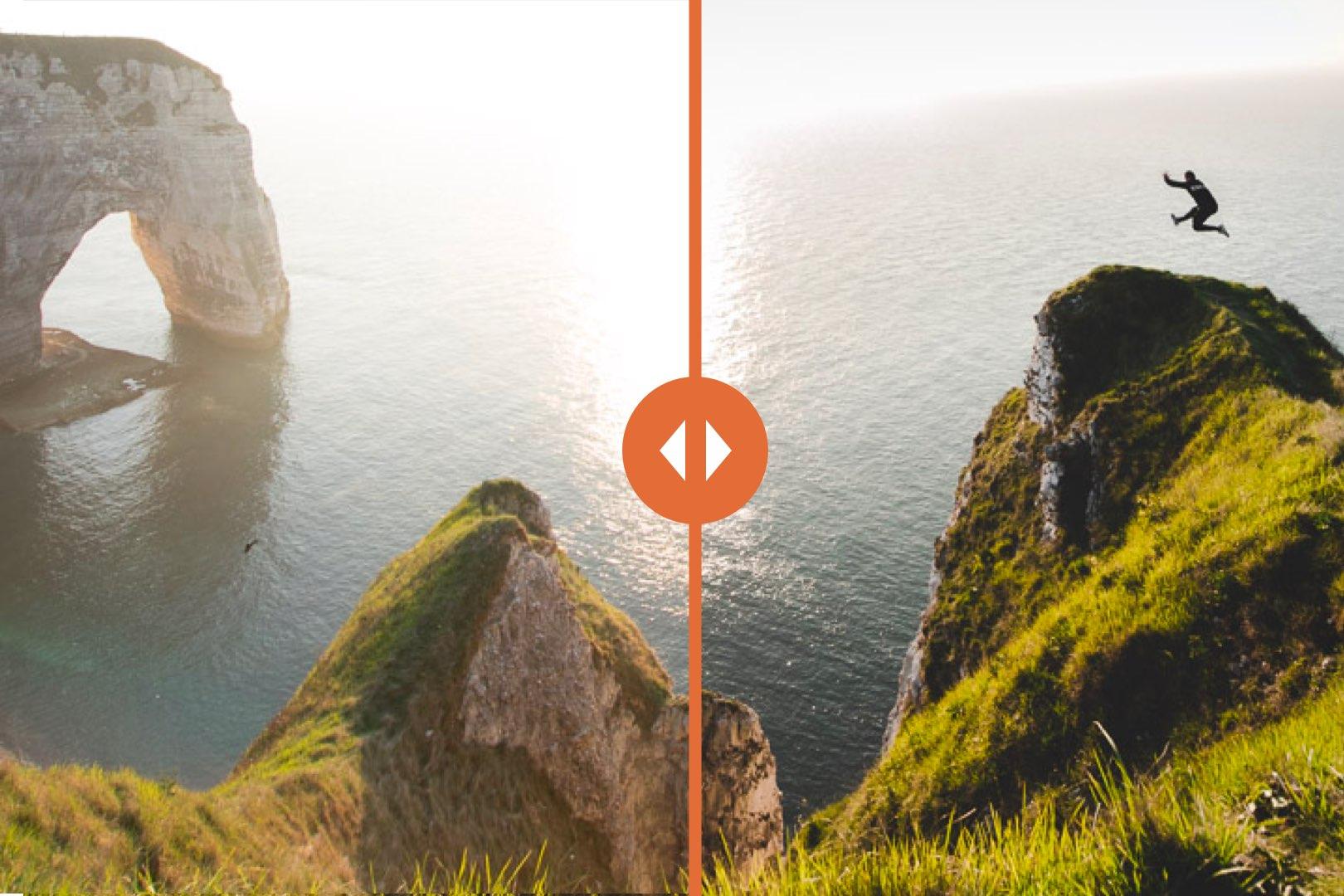Photo Edit Breakdown – Week 4
Welcome to this episode of Photo Edit Breakdown! I hope you had a wonderful week.
Well this was exactly how I edited this blue hour shot in Etretat.
There was also a big interest in the votes for the urban shot; maybe in one of the next episodes you’ll get to see how I edit this kind of pictures!
Here’s the before and after:
Tap on the photo to see the before/after


Alright, now it’s time to discover the photos of this week, and to vote for the one you want to see me edit!
To check out last week episode, click here: Photo Edit Breakdown Week 3
Photos of the Week
Monday

Lifestyle shot in Mallorca with a vintage compass. I went for a nice orange/teal look here. I increased the sunrise light in the top right corner, and increased the sharpness of the compass.
Tuesday
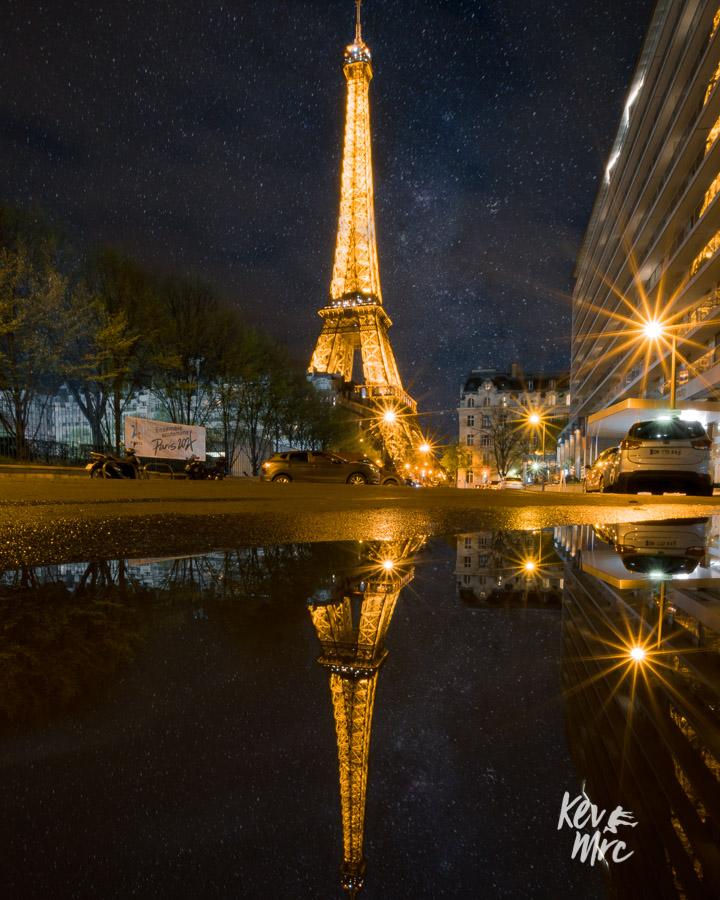
Reflection shot of the Eiffel Tower in a puddle. I brought out the light, and then added the milky way in photoshop, in both the sky and the reflection.
Wednesday

Sunset shot in Etretat, with my friend standing on top of the cliff. I chose to go for a moody look, and I added the birds in photoshop to balance the image.
Thursday

No photoshop on this one; I was right next to an airport and planes kept passing over me. I accentuated the mood of the sky, and made the blue stand out.
Friday

Shot of the Statue of Liberty in Paris, on the Ile aux Cygnes. I added the sky and the lightning in photoshop, to create interest in the photo.
Saturday

Sunrise at the Eiffel Tower. The photo straight out of the camera was really dark, with almost no color in it. I had to bring back the colors, to look like the sunrise I had witnessed. Removed a couple of plane trails in the sky.
Sunday

Imaginary edit I made from a shot in a cave in Etretat; created the milky way with the moon and some clouds in the background. Created this image from a tutorial by @brnwills , check him out! Not going to put this one in the vote, as I used a tutorial.
Which picture should I edit next? YOU choose!
So there you have them, the 7 photos of the week!
As always, let me know in the comments what you think of the images!
Have a wonderful week, and I’ll see you next Monday to edit the photo you’ve picked!