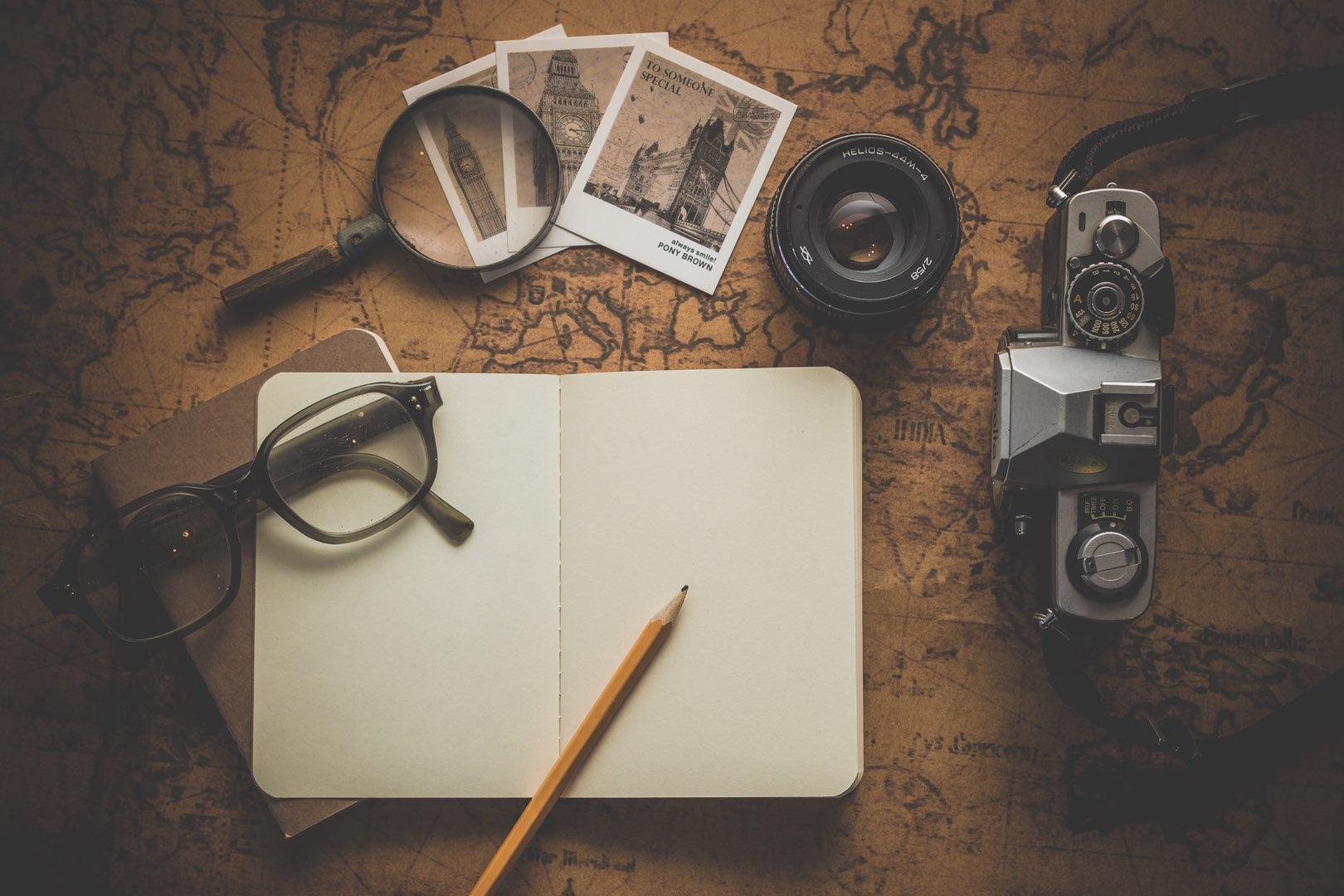Amazon Drive – Unlimited Raw Files Storage for Free!
Are you looking for a way to back up all of your precious raw files? Amazon Drive offers unlimited raw files storage for extremely cheap.
Or even for free in some cases!
I know it seems too good to be true, but there’s no catch. I’ll tell you everything about it in this post.

I won’t keep it secret from you any longer. Here’s the trick:
Amazon Drive is included in Amazon Prime. What does that mean?
If you have already subscribed to Amazon Prime (free shipping on Amazon, free same-day delivery), then you have access to Amazon Photos (Amazon Drive).
This means that you won’t have to pay anything extra for unlimited raw files storage!
Here’s everything we’ll see in this post; simply click on any part to go straight to it:
Difference between Amazon Drive and Amazon Photos
How much does Amazon Drive cost?
How to back up your photos with Amazon Photos
Back up your photos in your Web Browser
Back up your photos using the Amazon Photos app
What is Amazon Drive?
Amazon Drive is a cloud storage platform, just like Dropbox or Google Drive. You can use it to store your digital assets, such as photos, videos, files and folders.
The cloud is linked to your Amazon account: by logging in, you can manage your files from virtually anywhere, as long as you have internet, from your computer or even your mobile.
Difference between Amazon Drive and Amazon Photos
A lot of people get confused between Amazon Drive and Amazon Photos. Are they 2 different things? Are they the same thing?
Amazon Drive
In Amazon Drive, you can store a lot of different file formats: photos, videos, and files. Everything you will store will be available in Amazon Drive.
Amazon Photos
Amazon Photos is part of Amazon Drive. The difference is that Amazon Photos is only used for photos.
The photos you store in Amazon Photos will also be stored in Amazon Drive, because Amazon Drive is the main cloud storage.
Similarly, if you save photos in Amazon Drive, you will find them in Amazon Photos.
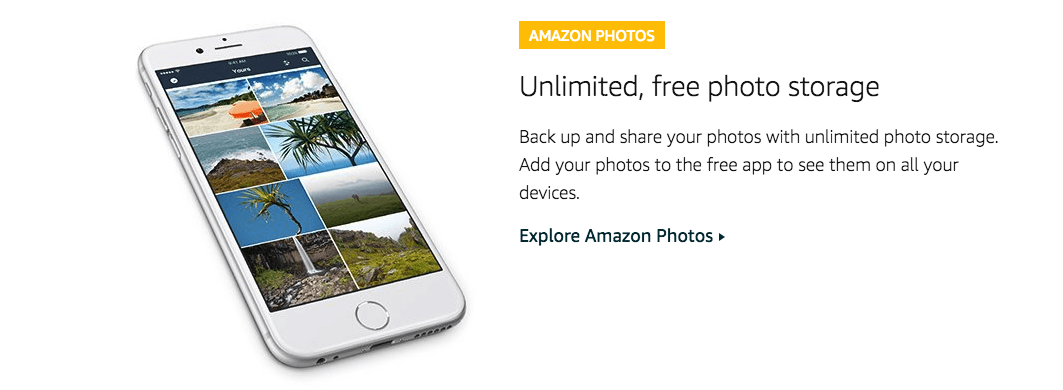
So what’s the difference?
Put simply: Amazon Drive is where all files (including photos) are stored; Amazon Photos is where you can see and manage the photos that are stored on Amazon Drive.
Unlimited Raw File Storage
The main benefit of Amazon Drive is that it offers unlimited raw file storage.
As a photographer, the worst fear is to lose all of your images. This is why we back up all of our files, on the computer and on hard drives.
An additional way to make sure your files are safe is to save them online; even if your house burns down, your files will still be safe online.
Amazon Drive is amazing for 2 reasons:
- It supports raw files
- You can store as many raw files as you want
Yep, as many raw files as you want. You are not limited to 1 TB of data like most plans.
This means that you can store your entire library of photos, in the same place. Yep, even 30 years of photos.
How much does Amazon Drive cost?
Amazon Drive is free for Prime users, and extremely cheap for others.
Free for Amazon Prime users
The reason why I am so excited about Amazon Drive is that it’s included in Amazon Prime.
I’ve always wanted to back up my photos to a cloud storage, but I never got around spending the money to actually do so. You can imagine my surprise when I discovered (by accident) that I had free unlimited raw files storage as part of my Amazon Prime membership!
If you have subscribed to Amazon Prime, then you don’t have to pay anything to use the unlimited raw files storage.
If you’re not a Prime user, there are several options for you.
Amazon Prime Pricing Plan
Since all Amazon Prime members get unlimited photo storage in Amazon Drive with their membership, a good option is to subscribe to Amazon Photos. You can see the pricing plans below:
| US | EU | |||
| Month | Year | Month | Year | |
| Student | $4.92 | $59.00 | $2.00 | $24.00 |
| Regular | $9.92 | $120.00 | $4.00 | $49.00 |
Amazon Drive Pricing Plan
Alternatively, you can also consider buying storage space directly on Amazon Drive. The price varies depending on how much storage you need, as you can see below:
| Storage | US | EU |
| 100 GB | $12.00 | $20.00 |
| 1 TB | $60.00 | $100.00 |
| 2 TB | $120.00 | $200.00 |
| 3 TB | $180.00 | $300.00 |
Yearly Price
Prime or Drive?
Depending on how much storage you need, and whether you’re a student or not, one option is cheaper than the other. I’ve made it easy for you to decide with the table below. For each option, the cheapest option is in green while the most expensive is in red:
Storage | US /year | EU /year | |||
| Prime | Drive | Prime | Drive | ||
100 GB | Stud. | $59.00 | $12.00 | $24.00 | $20 |
| Reg. | $120 | $12 | $49 | $20 | |
1 TB | Stud. | $59 | $60 | $24 | $100 |
| Reg. | $120 | $60 | $49 | $100 | |
2 TB | Stud. | $59 | $120 | $24 | $200 |
| Reg. | $120 | $120 | $49 | $200 | |
3 TB | Stud. | $59 | $180 | $24 | $300 |
| Reg. | $120 | $180 | $49 | $300 | |
1000 TB | Stud. | $59 | $60,000 | $24 | $100,000 |
| Reg. | $120 | $60,000 | $49 | $100,000 | |
If you’re a US student: Amazon Prime is better if you have more than 100 GB of photos
If you’re a US adult: Amazon Prime is better if you have more than 1 TB of photos
If you’re a EU student or adult: Amazon Prime is better if you have more than 100 GB of photos
Keep in mind that this is true only for PHOTO storage. If you need to back up other files, such as videos, there is no unlimited storage option.
How to back up your photos with Amazon Drive
To backup your photos in Amazon Photos, there are 2 main ways: you can do it in your web browser, or you can download the software. I recommend using the software because it’s quicker, but I’ll show you both ways.
Back up your photos in your Web Browser
1- Go to Amazon Drive
Click on the following link to go to Amazon Drive: Amazon Drive log in
(You can also go to Amazon Photos, but if you only need to back up your files, I recommend using Amazon Drive. Amazon Photos is slower, simply because it will generate previews of your images.)
2- Log in to your account
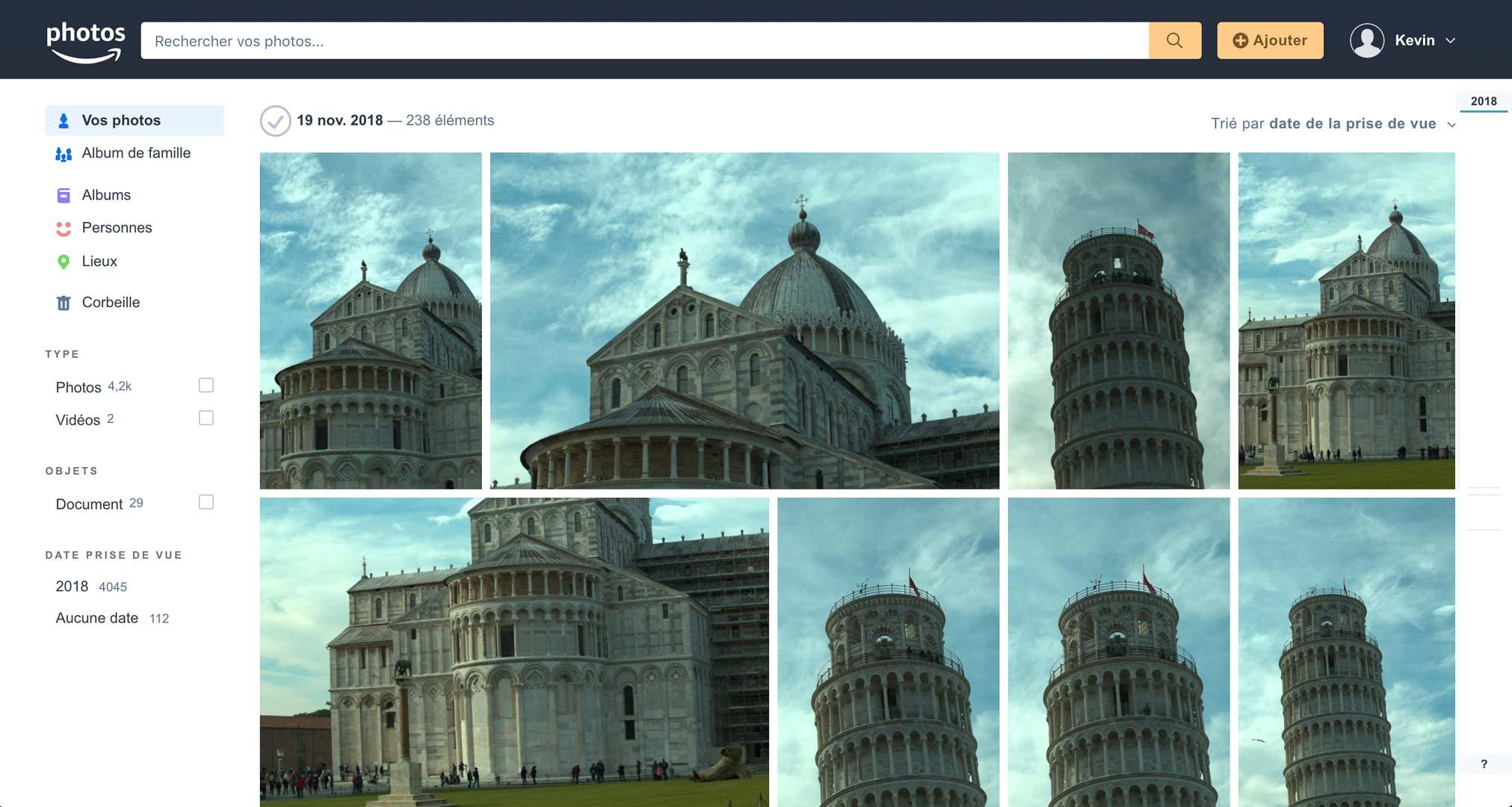
3- Simply Drag & Drop the files you want to back up
And that’s it! That’s how easy it is to back up your raw files in Amazon Drive using your web browser.
Back up your photos using the Amazon Photos App
This is the way I do it. I use the Amazon Photos App because it’s way faster than the browser.
Here’s how to back up your raw files:
1- Download Amazon Photos App
2- Log in to your Amazon account
3- Click on “Save” in the top left corner (sorry my version is in French and I can’t change it :/ )
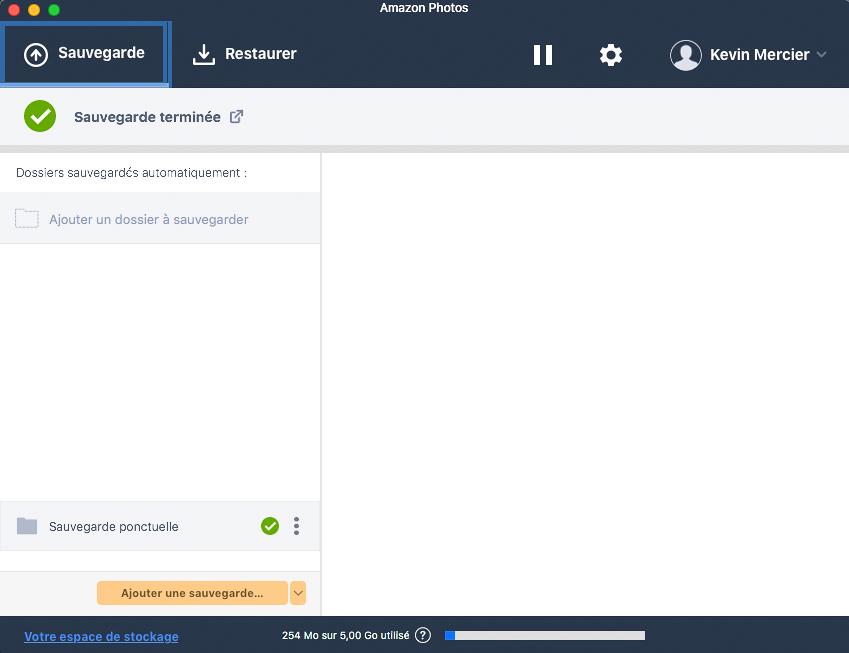
4- Don’t click on “Add a save” at the bottom. Rather, click on the down arrow on the side, and select “Once”
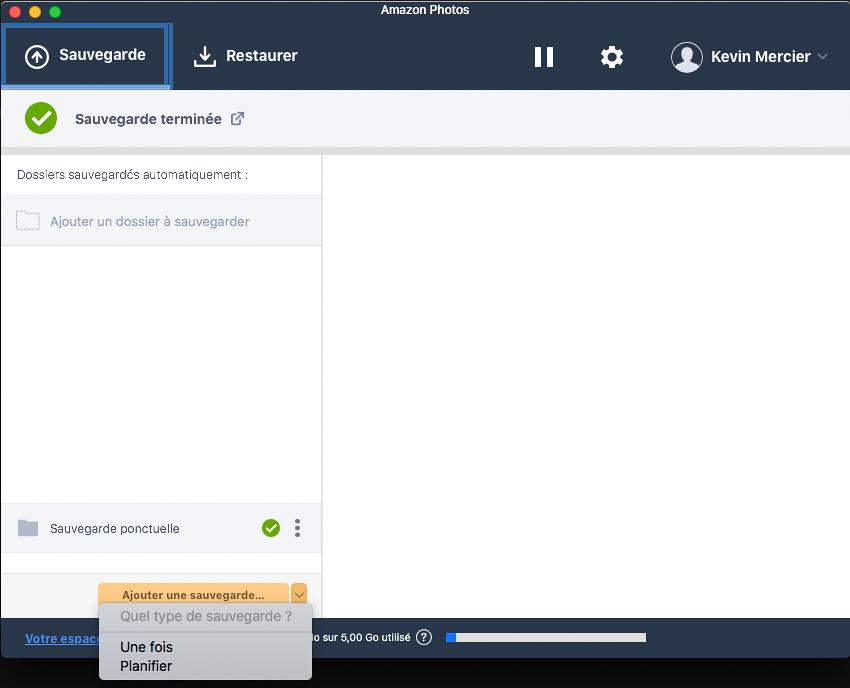
If you add a save without selecting once, this will create an automatic backup, that will sync your files, and refresh them all the times. This is not what we want: we only need to copy our files once into the cloud storage.
5- Select the files or folders you want to back up (I recommend selecting folders, so that you will keep the same file structure in Amazon Drive)
6- Choose where you want to back up your raw files in Amazon Drive (if this is the first time, simply select “All”)
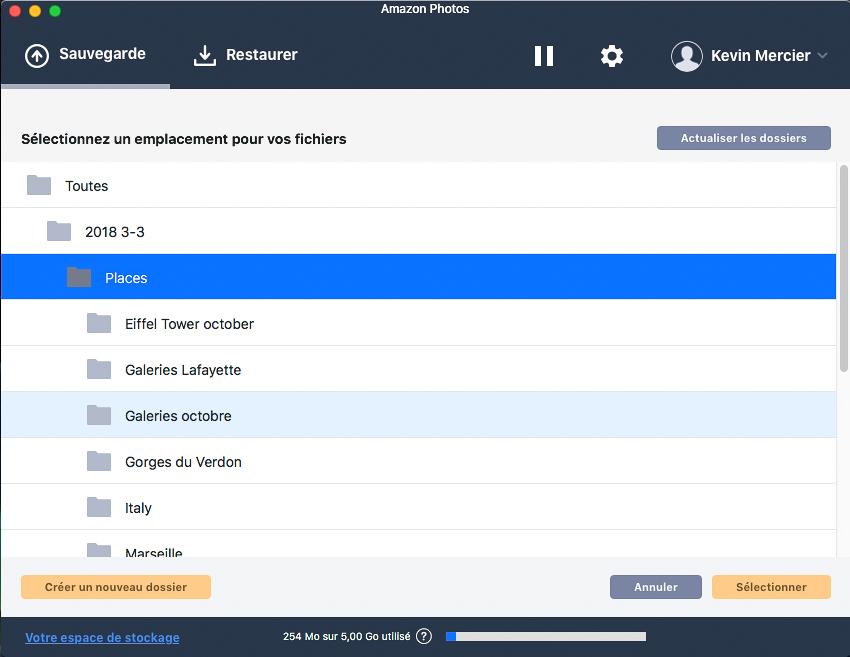
And that’s it, you’re done! Your files will now be copied online, and you’ll have a solid backup of your precious raw files.
Bonus: If you want to increase the back up speed, click on the Settings Icon>Bandwidth>push everything to max
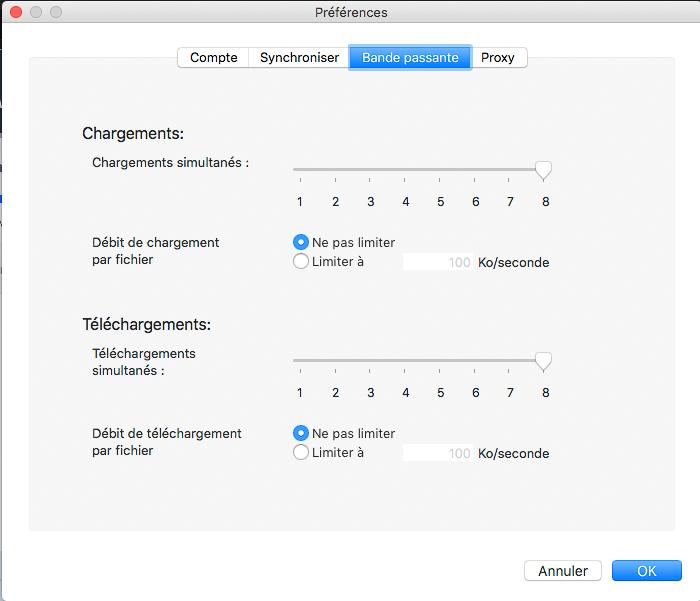
Advice: When doing backups, don’t back up your entire library at once. Do multiple small back ups, this will ensure each backup gets completed, and then move to the next one.
Cool Feature: If your backup fails, you can click on the “retry” button and it will resume the backup. Pretty neat!
Amazon Drive Review
Amazon Drive is a good cloud storage platform, but of course it has some flaws. Let’s see the pros and cons of the product.
Pros of Amazon Drive
- You can store raw files
- Unlimited raw files storage is extremely cheap
- You get unlimited raw files storage for free if you’re a Prime member
- It’s linked to your Amazon account, so the files sync between devices and you can’t access them from anywhere
- You get an additional 5 GB of data on top of the unlimited raw files storage to store videos and other files
- Easy to use
Cons of Amazon Drive
- It’s way more expensive in the US than in the EU
- the Amazon Photos interface is not the best to manage photos one by one
- you can send links to your images to friends, but they can’t download multiple files at once
Final words: If you’re planning to use Amazon Photos as an online gallery, to view your images, manage them, and send them to friends, then Amazon Photos is definitely not the best tool for that.
However if you’re looking to back up all of your raw files online, for free or extremely cheap, then Amazon Drive is the best choice there is currently on the market.
Did you know you had unlimited raw files storage for free as part of your Amazon Prime membership? Do you use a better tool to back up your files? Either way, let me know in the comments below!
Pin this to Pinterest!
Enjoyed this guide? Then help a fellow traveler and pin it! They'll most definitely love you for it, 100% guarantee.